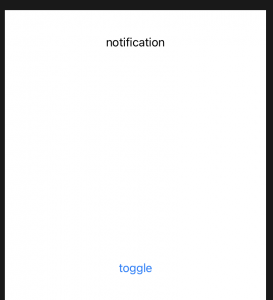備忘録 Googleドキュメント(重要)
用語集作成時に、画像から文抽出の県について
以下サイト
超絶便利!画像化されている文字からテキストを抽出できるGoogleドキュメント(OCR)
- Googleドキュメント
- Googleドライブにアクセス
- Googleドライブに画像をドラッグアンドドロップ
- アップした画像をGoogleドキュメントで開く
2021 01 10
PHP 温泉道改修関連 参考phpサイト
OR条件(または) | PHPの正規表現
PHPで文字列から数値のみを取り出す
[PHP] 文字列から指定された桁数の数字を抽出する方法 preg_match_all()
【初心者向け】PHPのforeach構文の使い方をマスターしよう!
戻り値を使って関数から値を返す
以下 正常な動作確認出来ず!!
Using a Core Data Model in Swift Playgrounds
Using a Core Data Model in Swift Playgrounds
翻訳バージョン↓
Swift Playgroundsでコアデータモデルを使用する
述語を使用してCoreDataフェッチ要求をフィルタリングする方法
PROJECT-NAME—>> SpriteKit
商用利用可能なアイコン素材をフリー(無料)ダウンロードできる素材配布サイトです。
アップルからダウンロード
https://developer.apple.com/documentation/app_clips/fruta_building_a_feature-rich_app_with_swiftui
インターネットを使用してデータを送受信
100 Days of SwiftUI(DAY 60(Project10〜12))
(iOS) Rename your Xcode Project
(iOS) Rename your Xcode Project
@ViewBuilder
import SwiftUI
struct NotificationView<Content: View>: View {
let content: Content
init(@ViewBuilder content: () -> Content) {
self.content = content()
}
var body: some View {
content
.padding()
.background(Color(.tertiarySystemBackground))
.cornerRadius(16)
.transition(.move(edge: .top))
.animation(.spring())
}
}
struct ContentView: View {
@State private var notificationShown = false
var body: some View {
VStack {
if self.notificationShown {
NotificationView {
Text("notification")
}
}
Spacer()
Button("toggle") {
self.notificationShown.toggle()
}
Spacer()
}
}
}