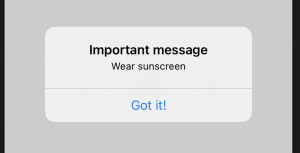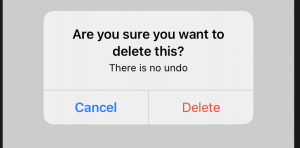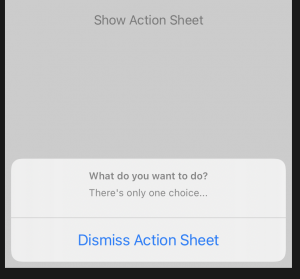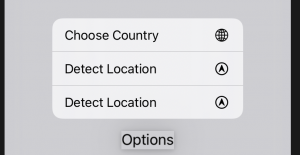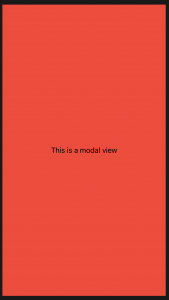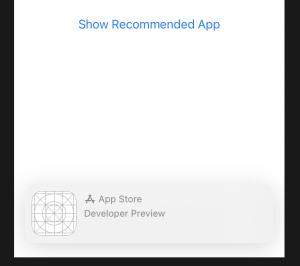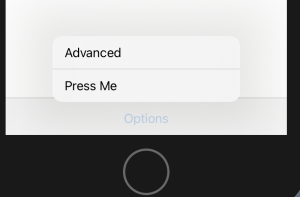アラートを表示する方法
How to show an alert
//-----------------------------------
struct ContentView: View {
@State private var showingAlert = false
var body: some View {
Button(action: {
self.showingAlert = true
}) {
Text("Show Alert")
}
.alert(isPresented: $showingAlert) {
Alert(title: Text("Important message"), message: Text("Wear sunscreen"), dismissButton: .default(Text("Got it!")))
}
}
}
//-----------------------------------
1つのビューに複数のアラートを表示する方法
How to show multiple alerts in a single view
struct ContentView: View {
@State private var showingAlert1 = false
@State private var showingAlert2 = false
var body: some View {
VStack {
Button("Show 1") {
self.showingAlert1 = true
}
.alert(isPresented: $showingAlert1) {
Alert(title: Text("One"), message: nil, dismissButton: .cancel())
}
Button("Show 2") {
self.showingAlert2 = true
}
.alert(isPresented: $showingAlert2) {
Alert(title: Text("Two"), message: nil, dismissButton: .cancel())
}
}
}
}
How to add actions to alert buttons
//-----------------------------------
struct ContentView: View {
@State private var showingAlert = false
var body: some View {
Button(action: {
self.showingAlert = true
}) {
Text("Show Alert")
}
.alert(isPresented:$showingAlert) {
Alert(title: Text("Are you sure you want to delete this?"), message: Text("There is no undo"), primaryButton: .destructive(Text("Delete")) {
print("Deleting...")
}, secondaryButton: .cancel())
}
}
}
//-----------------------------------
アクションシートの表示方法
How to show an action sheet
struct ContentView: View {
@State private var showingSheet = false
var body: some View {
Button(action: {
self.showingSheet = true
}) {
Text("Show Action Sheet")
}
.actionSheet(isPresented: $showingSheet) {
ActionSheet(title: Text("What do you want to do?"), message: Text("There's only one choice..."), buttons: [.default(Text("Dismiss Action Sheet"))])
}
}
}
コンテキストメニューの表示方法
How to show a context menu
//-----------------------------------
struct ContentView: View {
var body: some View {
Text("Options")
.contextMenu {
Button(action: {
// change country setting
}) {
Text("Choose Country")
Image(systemName: "globe")
}
Button(action: {
// enable geolocation
}) {
Text("Detect Location")
Image(systemName: "location.circle")
}
Button(action: {
// enable geolocation
}) {
Text("Detect Location")
Image(systemName: "location.circle")
}
}
}
}//-----------------------------------
fullScreenCover()を使用してフルスクリーンのモーダルビューを表示する方法
How to present a full screen modal view using fullScreenCover()
iOS14の新機能
//-----------------------------------
struct FullScreenModalView: View {
@Environment(\.presentationMode) var presentationMode
var body: some View {
VStack {
Text("This is a modal view")
}
.frame(maxWidth: .infinity, maxHeight: .infinity)
.background(Color.red)
.edgesIgnoringSafeArea(.all)
.onTapGesture {
presentationMode.wrappedValue.dismiss()
}
}
}
//-----------------------------------
struct ContentView: View {
@State private var isPresented = false
var body: some View {
Button("Present!") {
self.isPresented.toggle()
}
.fullScreenCover(isPresented: $isPresented, content: FullScreenModalView.init)
}
}
//-----------------------------------
関連サイト リンク
Display Modal View with SwiftUI
appStoreOverlay()を使用して別のアプリを推奨する方法
How to recommend another app using appStoreOverlay()
import SwiftUI
import StoreKit // 追加
//-----------------------------------
struct ContentView: View {
@State private var showRecommended = false
var body: some View {
Button("Show Recommended App") {
self.showRecommended.toggle()
}
.appStoreOverlay(isPresented: $showRecommended) {
SKOverlay.AppConfiguration(appIdentifier: "1433151795", position: .bottom)
}
}
}
//-----------------------------------
ボタンを押したときにメニューを表示する方法
How to show a menu when a button is pressed
iOS14の新機能
ボタンからポップアップメニューを表示するための専用ビューを提供します。(Menu)
//-----------------------------------
struct ContentView: View {
var body: some View {
NavigationView {
Text("Hello, World!").padding()
.navigationTitle("SwiftUI")
.toolbar {
ToolbarItem(placement: .bottomBar) {
Menu("Options") {
Button("Press Me") {
print("Pressed")
}
Menu("Advanced") {
Button("Press Me") {
print("Pressed")
}
Button("Press Me") {
print("Pressed")
}
}
}
}
}
}
}
}
//-----------------------------------